How to Prevent Question Marks When Copy-Pasting from Google Docs
Many people use Google Docs to plan out their speeches, musical performances, sermons, etc. Unfortunately, when copy-pasting straight from Google Docs into the game, seemingly random question marks will appear in place of apostrophes and quotation marks. Since we're taught to change the cadence of a sentence when a question mark is present, this often makes for confusing (and hilarious) reading.
The problem is something called Smart Quotes, which is a default setting in Google Docs. Smart Quotes are the adorable curved apostrophes and curly quotation marks, which look great in a document but aren't able to be replicated in NWN's text rendering.
Google Doc: 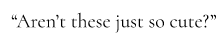
NWN: 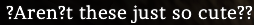
Thankfully, solving this problem is quite easy! While in Google Docs, go to Tools → Preferences → General and simply uncheck the Smart Quotes box. Apostrophes and quotation marks become straight, non-curved lines, which then can be copy-pasted without issue into NWN.
Google Doc: 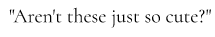
NWN: 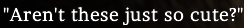
And there you go! Now, the only question marks that will show up are the ones that are meant to be there. ![]()